Optimizing Data Center Infrastructure: Key Components and Best Practices
Optimizing data center infrastructure is essential as it directly impacts cost efficiency, performance and reliability.
Effective optimization not only reduces operational costs and enhances energy efficiency but also improves the overall performance and uptime of critical systems.
Key Components of Data Center Infrastructure
Modern digital infrastructure relies heavily on data centers, which contain vital components and systems for efficient data storage, processing and access.
Power Systems
One of key data center components is the Uninterruptible Power Supply (UPS) which provides immediate backup power in the event of a primary power failure, ensuring continuous operation and protecting against data loss and hardware damage.
Complementing the UPS are backup generators which offer long-term power solutions during extended outages, allowing the data center to remain operational until the main power source is restored.
Power distribution units (PDUs) are also essential, managing and distributing electrical power to the various hardware components within the data center. PDUs enhance the overall power management by monitoring energy consumption, providing surge protection, and ensuring that the power is evenly distributed, thereby preventing overloads and maintaining system stability.
These power systems collectively create a robust data center infrastructure, ensuring protection from power disruptions and significantly enhancing operational reliability.
Cooling Systems in Data Centers
Effective cooling is an important data center component for maintaining the optimal performance and longevity of its equipment. Data centers generate substantial heat and managing this heat is essential to ensure operational efficiency. Several cooling strategies and systems are used to address this need.
HVAC Systems
Heating, Ventilation and Air Conditioning (HVAC) systems are fundamental to data center cooling. These systems regulate the temperature and humidity within the data center creating a stable environment for sensitive electronic equipment.
HVAC systems typically include air handlers, chillers and cooling towers working together to remove excess heat and maintain optimal conditions.
Advanced HVAC solutions are designed to be energy-efficient and can be customized to meet the specific cooling demands of a data center.
Liquid Cooling vs. Air Cooling
Cooling methods in data centers generally fall into two categories: liquid cooling and air cooling.
Air cooling involves using air conditioners and fans to circulate cool air around the equipment and exhaust warm air. While air cooling is straightforward and less expensive to implement, it can become less efficient as data center densities increase, leading to higher energy consumption and cooling costs.
Liquid cooling is often more efficient than air cooling especially in high-density environments. Liquid cooling systems can be designed to target specific components or entire racks providing precise and effective heat management.
Hot and Cold Aisle Containment
Cold aisle containment is when cold air is directed into a row of server racks (cold aisle) through perforated tiles or vents in the raised floor. The cold air is then pulled into the servers’ intake areas and the heated air is expelled into the hot aisle. This setup helps to prevent the mixing of cold and hot air reducing the overall cooling load and increasing the efficiency of the cooling systems.
Hot aisle containment involves enclosing the hot aisles to capture and direct the heated air to the return air plenum or cooling system. By containing the hot air, it minimizes the risk of overheating and reduces the amount of energy needed for cooling.
In summary, cooling systems are vital for data center operation, and choosing the right combination of HVAC systems, cooling methods and containment strategies is key to maintaining efficiency and protecting data center infrastructure.
Networking in Data Centers
Networking facilitates the flow of data between systems and ensures reliable connectivity for applications and services. Effective data center infrastructure is crucial for maintaining performance, security, and scalability within data centers. Here’s an overview of the key networking components and concepts.
Network Architecture (LAN and WAN)
Network architecture in data centers typically encompasses two primary types of networks: Local Area Networks (LAN) and Wide Area Networks (WAN).
LANs in data centers are designed to handle large volumes of traffic with low latency, often using high-speed Ethernet switches and advanced technologies such as Virtual LANs (VLANs) to segment traffic and optimize performance.
WANs connect data centers to external networks, including other data centers, cloud services and end-users. They typically involve a range of technologies, such as leased lines, MPLS (Multiprotocol Label Switching), and internet-based connections.
Switches and Routers
Network switches connect multiple devices within a LAN, facilitating communication by directing data packets to the appropriate destination. Advanced switches, such as Layer 3 switches, also perform routing functions to manage traffic between different network segments.
Routers are responsible for directing data packets between different networks, such as connecting a LAN to a WAN or between multiple LANs. In data centers, high-performance routers are essential for managing large volumes of traffic and ensuring efficient data exchange between internal and external networks.
Network Security
Network security is a critical aspect of data center operations, protecting the integrity, confidentiality and availability of data and network resources.
Firewalls are used to monitor and control incoming and outgoing network traffic based on predetermined security rules.
Intrusion Detection and Prevention Systems (IDPS) are used to detect and respond to malicious activity or policy violations within the network.
VPNs create secure, encrypted connections over public networks allowing remote users or branch offices to securely access data center resources. They are essential for protecting data in transit and ensuring secure remote access.
Implementing strong access controls and authentication mechanisms is vital for preventing unauthorized access to network resources.
In summary, effective networking in data centers involves a well-designed architecture that balances LAN and WAN needs, uses robust switches and routers and implements comprehensive security measures.
Best Practices for Data Center Optimization
- Improve energy efficiency by adopting advanced cooling solutions such as hot and cold aisle containment and liquid cooling. Regularly maintain HVAC systems and choose energy-efficient equipment to reduce power consumption and operational costs.
- Continuously monitor resource capacity planning to forecast and address capacity needs proactively. Design data center infrastructure with scalability in mind to handle future growth and dynamic demand without compromising performance.
- Maximize hardware use and reduce physical footprint by implementing virtualization technologies, which consolidate multiple virtual machines onto fewer physical servers. Optimize virtual machine placement to balance workloads and enhance efficiency.
- Ensure fast data transfer and low latency by using high-speed networking technologies like 10G/40G/100G Ethernet. Design networks with redundancy and load balancing to improve reliability and overall performance.
- Protect data center resources with strict access controls and authentication mechanisms. Regularly perform security assessments and vulnerability scans to address potential risks and maintain a secure environment.
- Use comprehensive data center infrastructure management tools to track system performance and health in real time. Automate routine tasks such as provisioning and scaling to enhance efficiency and minimize human error.
- Implement reliable backup solutions and regularly test them to ensure data protection. Develop and update a disaster recovery plan to enable swift recovery in the event of a failure.
- Maximize airflow and cooling efficiency by optimizing server and equipment placement. Use space-efficient rack-mounted and modular solutions to reduce physical clutter and make the best use of available space.
- Monitor power usage closely and employ power management tools to optimize distribution and minimize waste. Ensure continuous operation with redundant power supplies and uninterruptible power supplies (UPS).
- Perform regular maintenance on equipment and systems to prevent critical issues. Keep firmware and software up to date to leverage performance improvements and security enhancements.